Encrypt Personal Data
As previously noted
the schema created by the
phx.gen.auth generator
leaves email addresses stored
as
plaintext:

It's disappointing to us
that this is the default
and many devs
will naively think this is "OK".
It's Never "OK" to Store Personal Data as plaintext
It might be tempting to store personal data as human-readable text during development to make it easier to debug, but we urge everyone to resist this temptation! Data breaches happen every day. Breaches can destroy the reputation of a company. Thankfully, the EU now has stronger laws in the form of the General Data Protection Regulation (GDPR), which carry heavy fines for companies that improperly store personal data.
Most software engineers don't consider the law(s) around data protection but none of us have any excuse to ignore them even in basic projects. The good news is: protecting personal data is quite straightforward.
Why Encrypt Now?
We know this might feel like a deeply technical
step to have so early on in
the creation of the auth App.
Why don't we just skip this
and focus on the interface people will see?
We feel that getting the data privacy/security
right from the start
is essential for building a robust
and therefore trustworthy app.
We will get to the interface design
in the next chapter
so if you prefer that part,
feel free to speed-read/run this
and only return to it when you
need a deeper understanding.
How To Encrypt Sensitive Data?
When we first started using Elixir in 2016
we explored the topic of
encrypting personal data in depth
and wrote a comprehensive guide:
dwyl/phoenix-ecto-encryption-example
We highly recommend following step-by-step guide
to understand this in detail.
We aren't going to duplicate/repeat
any of the theory here.
Rather we are going to focus on
the practice using
the
fields
package we created
to implement transparent encryption.
Using Fields to Automatically Encrypt Personal Data
Following the instructions in the
fields
repo, open the mix.exs file
and locate the defp deps do section
and add fields to the list:
{:fields, "~> 2.10.3"},
Save the mix.exs file and run:
mix deps.get
Create Environment Variables
fields expects an `environment variable
e.g. using the phx.gen.secret command:
mix phx.gen.secret
You should see output similar to:
XGYVueuky4DT0s0ks2MPzHpucyl+9e/uY4UusEfgyR2qeNApzoYGSH+Y55cfDj1Y
Export this key in your terminal with the following command:
export ENCRYPTION_KEYS=XGYVueuky4DT0s0ks2MPzHpucyl+9e/uY4UusEfgyR2qeNApzoYGSH+Y55cfDj1Y
Run the phx.gen.secret command again
and export it as SECRET_KEY_BASE, e.g:
export SECRET_KEY_BASE=GLH2S6EU0eZt+GSEmb5wEtonWO847hsQ9fck0APr4VgXEdp9EKfni2WO61z0DMOF
We use an .env file on localhost:
export ENCRYPTION_KEYS=XGYVueuky4DT0s0ks2MPzHpucyl+9e/uY4UusEfgyR2qeNApzoYGSH+Y55cfDj1Y
export SECRET_KEY_BASE=GLH2S6EU0eZt+GSEmb5wEtonWO847hsQ9fck0APr4VgXEdp9EKfni2WO61z0DMOF
See:
.env_sample
for a sample including
all the recommended/required environment variables
for running the auth app.
Now to the interesting part!
Update people.email Data Type
The phx.gen.auth generator
created the people schema
with the :email field defined as a :string:
field :email, :string
See:
lib/auth/accounts/person.ex#L6
Create Migration File
Using Ecto.Migration
run the following command
to create a migration file
with a descriptive name:
mix ecto.gen.migration modify_people_email_string_binary
You should see output similar to:
* creating priv/repo/migrations/20230309145958_modify_people_email_string_binary.exs
Open the file in your editor. You should see:
defmodule Auth.Repo.Migrations.ModifyPeopleEmailStringBinary do
use Ecto.Migration
def change do
end
end
Update it to include the alter statement:
defmodule Auth.Repo.Migrations.ModifyPeopleEmailStringBinary do
use Ecto.Migration
def change do
alter table(:people) do
remove :email
add :email, :binary
add ...
end
alter table(:people_tokens) do
remove :sent_to
add :sent_to, :binary
end
end
end
Note: we tried using
Ecto.Migration.modify/3to modify the field type but got the error:
15:06:13.691 [info] alter table people
** (Postgrex.Error) ERROR 42804 (datatype_mismatch) column "email" cannot be cast automatically to type bytea
hint: You might need to specify "USING email::bytea".
Given that this is a new project
and there is no data in the DB,
we decided it was easier
to remove and re-add the email column/field.
Save the migration file and run:
mix ecto.reset
You should see output similar to the following:
15:13:29.989 [info] == Migrated 20230226095715 in 0.0s
15:13:30.057 [info] == Running 20230309145958 Auth.Repo.Migrations.ModifyPeopleEmailStringBinary.change/0 forward
15:13:30.058 [info] alter table people
15:13:30.059 [info] alter table people_tokens
15:13:30.059 [info] == Migrated 20230309145958 in 0.0s
### Update person.email
Open
lib/auth/accounts/person.ex
and replace the line:
field :email, :string
With:
field :email, Fields.EmailEncrypted
field :email_hash, Fields.EmailHash
Sadly, this essential privacy/security enhancement
was not quite as straightforward as we had hoped
and had quite a few ramifications.
The boilerplate code
generated by phx.gen.auth
was relying on person.email being plaintext
so we ended up having to make several changes.
Rather than repeating all of these here
which will take up a lot of space
and duplicate the code unessessarily,
we recommend you read through the git commit:
#2bbba99
In a follow-up section
we will be removing most of this code
because we don't want to
use links in emails to verify people.
Instead we will be using one-time-numeric codes.
Following the changes made in:
#2bbba99
If we now run a query to view the data in the people table:
SELECT id, email, inserted_at FROM people;
We see that the email is now a binary blob,
i.e: encrypted:
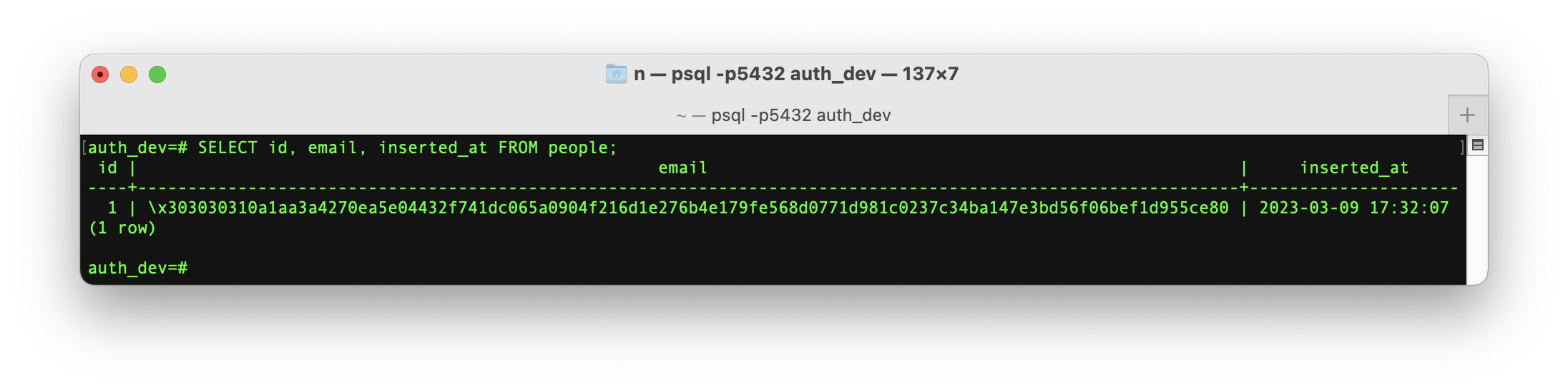
This cannot be read by anyone who does not have the encryption key. So if the database is somehow compromised, it's useless to the attacker.
Registration and Login still works as expected:
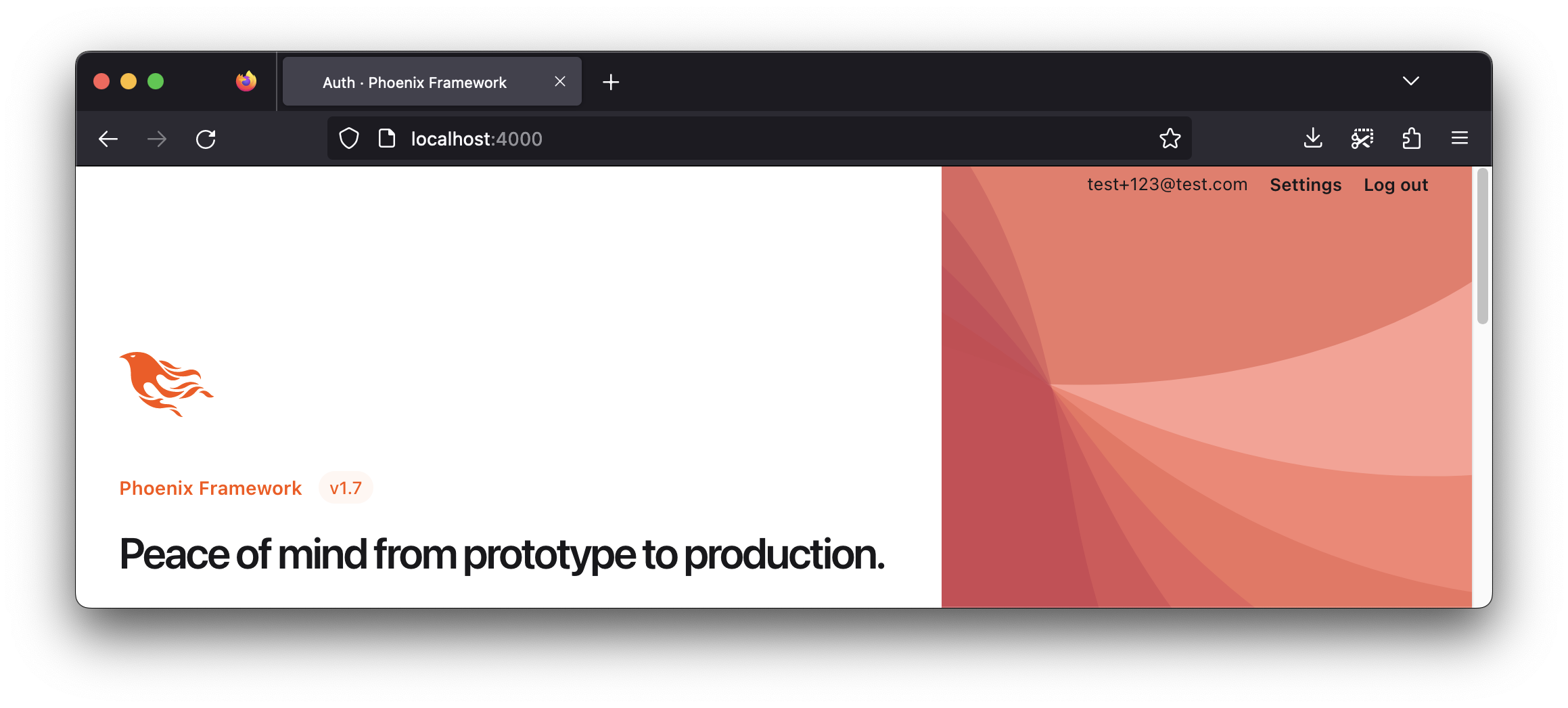
But now the personal data
captured in registration is stored
encrypted at rest
the way it should be. 🔐
Now we can get on with building auth!